Description
After 7+ years it is finally time to upgrade my PC. I decided to go small form factor this time after realizing how much power can be crammed into a case of this size. This case is 1/5th the size of my current PC and will perform much better as well. Overall I am very happy with how this build turned out and looking forward to testing out all it can do.
More details:
Case - The Sliger SM550 is amazing and I love building in it. I used this same case (in white) for my wife's build not too long ago. If you are considering a Sliger case I would highly recommend it. Great build quality, solid durability, easy disassembly and I think it looks awesome. Very easy to build in, plenty of cable management areas/holes and everything fit perfectly.
CPU - The Ryzen 5 5600X from AMD is working out very well. Compared to my current Intel 4770K I am expecting ~50% single threaded performance increase and ~200% multi threaded performance gain. I considered going with a higher core count Ryzen 5000 CPU but prefer the 65W as opposed to the 105W TDP expected for the higher end parts. I currently have no plans to overclock, but plan to undervolt the CPU to lower the temperature and keep the system quiet. Honestly I won't notice a 5% change and prefer a quieter/cooler overall system, and hope to use this CPU for another 8+ years. [CPU stress test used Prime95 all threads]
CPU Cooler - My 2nd time using the Noctua L9a chromax black. I love this cooler, plenty small, great color compared to the usual Noctua tan/brown and obviously very quiet, overall great cooler.
Motherboard - I really like the Gigabyte B550I ITX motherboard, great layout and has all the features I need. 2.5G LAN was highly desired for file transfers between computers and NAS storage. I did have to update the BIOS using the Q-Flash functionality before plugging in the processor which didn't have a lot of documentation, though I was able to work through it after some troubleshooting.
Memory - Crucial Ballistix 3200 MHz 2x16GB CL16 sticks work great, nothing out of the ordinary. Super easy to enable the XMP profile and they just work.
GPU - The RTX 3070 Founders Edition is an amazing overall card. This thing looks awesome in my opinion and performs like a beast. I am expecting the card to get around 3-4X performance over my GTX 770. In researching this card I do know that it is somewhat discouraged to use this in a sandwich style case as the 2nd fan blows the heat right on to the power supply. I am aware of this and thankfully you can control each fan curve individually and plan to use the 1st fan primarily to blow the heat out of the back. I also plan to undervolt this GPU to lower power consumption and heat output. [GPU stress test used Heaven 4.0 Extreme]
Case Fans - Noctua NF-S12A PWM chromax black fans work very well and are nice and quiet. I would have preferred to go with the NF-A12x25 fans but as they do not come in black (yet) I went with these. These have a little less static pressure but with the case sides being open it shouldn't be as much of an issue.
Storage and PSU - Sabrent NVME 1TB m.2 SSD was chosen so that two less cables had to be run for SATA & power, good decision overall and should last a long time. The Corsair SF600 is kind of the standard for SFF builds and totally makes sense. The fan doesn't spin at low loads which is a great feature and is so small compared to the usual ATX power supplies. Included small black zip-ties were a nice touch.
Additional notes - Thank you to Microcenter for being amazing and having my Ryzen CPU in stock. Thanks to Best Buy for somehow letting me purchase a 3070 FE on release day. And lastly thank you to my wife for encouraging me to upgrade my PC, love you!















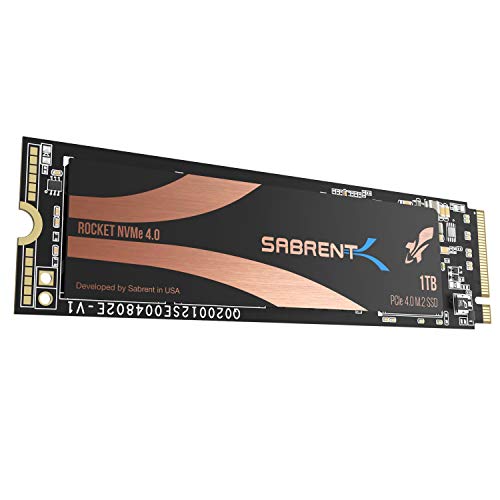




Comments